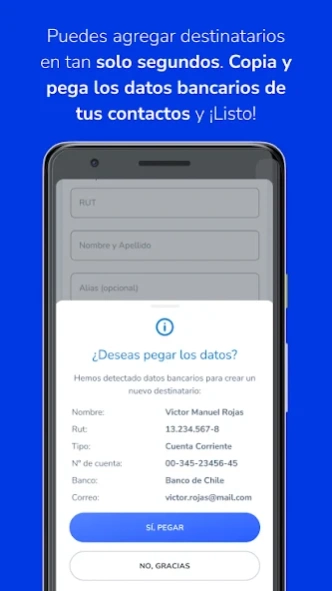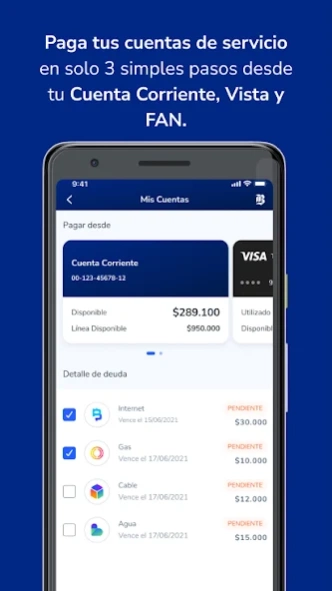Version History
Here you can find the changelog of Mi Banco since it was posted on our website on 2023-04-01.
The latest version is 2.28.1 and it was updated on soft112.com on 26 April, 2024.
See below the changes in each version:
version 2.28.1
posted on 2024-04-18
En esta versión se incorpora:
- Accesos directos desde la App a funcionalidades de nuestra página web.
- Mejoras en flujos de obtención de códigos de Beneficios.
- Widget de Beneficios.
¡Mantén siempre actualizada la App Mi Banco!
version 2.27.3
posted on 2024-03-20
En esta nueva versión se incorpora: - Mensaje asociado al consentimiento de uso datos, uso de la lista de contactos (contact list) y el uso del almacenamiento de imágenes (image) en el widget para acceder directamente a los beneficios. - Optimización en el funcionamiento de la app. ¡Mantén siempre actualizada la App Mi Banco Chile!
version 2.24.2
posted on 2024-02-26
En esta nueva versión se incorpora:
- Optimizaciones en el funcionamiento del ingreso a la app.
¡Mantén siempre actualizada la App Mi Banco Chile!
version 2.24.0
posted on 2024-02-06
En esta nueva versión se incorpora
- Optimizaciones en la solicitud de ayuda de clientes.
¡Mantén siempre actualizada la App Mi Banco Chile!
version 2.23.1
posted on 2024-01-16
En esta nueva versión se incorpora:
- Optimizaciones en el funcionamiento de la app.
¡Mantén siempre actualizada la App Mi Banco Chile!
version 2.22.0
posted on 2024-01-10
En esta nueva versión se incorpora:
- Una opción para solicitar ayuda al ingresar la clave Mi Pin.
¡Mantén siempre actualizada la App Mi Banco Chile!
version 2.21.0
posted on 2023-12-21
En esta nueva versión se incorpora:
- Nuevos accesos directos a Banco en Línea para consultar el detalle de tus créditos de consumo e hipotecario, consultar tus cuentas inscritas con Pago Automático (PAC) entre otros.
- Mejora en el acceso directo a Banco en Línea para transferir al extranjero.
- Optimizaciones en el funcionamiento de la app.
¡Mantén siempre actualizada la App Mi Banco Chile!
version 2.20.0
posted on 2023-12-01
En esta nueva versión se incorpora:
- Nueva opción para solicitar ayuda, disponible al instalar la app.
- Mejoras en los mensajes de transferencias desde cuenta de ahorro.
- Mejora en los accesos directos a Banco en Línea para pagar la cuota de un crédito de consumo y para pagar el dividendo de un crédito hipotecario.
- Nueva alerta preventiva por mantención programada del sistema.
- Nuevo historial de códigos de beneficios.
¡Mantén siempre actualizada la App Mi Banco Chile!
version 2.19.0
posted on 2023-12-01
En esta nueva versión se incorporan:
- Mejoras en la experiencia asociada a los beneficios.
- Mejoras en las transferencias.
- Mejora en el aviso de viaje al extranjero asociados a las tarjetas.
- Optimizaciones en el funcionamiento de la app.
¡Mantén siempre actualizada la App Mi Banco Chile!
version 2.18.3
posted on 2023-10-25
En esta nueva versión se incorpora:
- Mejoras en campaña Teletón.
- Optimizaciones en el funcionamiento de la app.
¡Mantén siempre actualizada la App Mi Banco Chile!
version 2.18.2
posted on 2023-10-12
En esta nueva versión se incorporan:
- Mejoras en la visualización de las campañas
- Actualización de iconos en distintos flujos
Tarjeta de Crédito
- Para tu seguridad, podrás informar el uso de tu tarjeta en el extranjero, al menos 1 día hábil previo a tu viaje
Beneficios
- Campañas en el home de beneficios
- La activación de Widget para visualizar los beneficios del día
- Se activa la categorÍa Delivery
¡Mantén siempre actualizada la App Mi Banco Chile!
version 2.17.1
posted on 2023-10-12
En esta nueva versión se incorporan:
- Mejoras en la visualización de los beneficios entre otros.
- Nuevo menú Más en el que se irán sumando más soluciones digitales para ti.
- Optimizaciones en el funcionamiento de la app.
¡Mantén siempre actualizada la App Mi Banco Chile!
version 2.16.1
posted on 2023-09-06
En esta nueva versión se incorporan:
- Mejoras en la venta de créditos de consumo.
- Mejoras en las campañas para clientes.
- Mejora en el pago de tarjeta internacional.
- Nuevos accesos para pago de créditos de consumo e hipotecario, y acceso para transferir al extranjero.
- Mejoras de experiencia en la compra de dólares.
- Mejoras de experiencia en las transferencias.
- Visualización de cuentas de ahorro.
¡Mantén siempre actualizada la App Mi Banco!
version 2.15.0
posted on 2023-08-01
En esta nueva versión se incorporan:
- Mejora en el home de Beneficios.
- Optimizaciones en el funcionamiento de la app.
¡Mantén siempre actualizada la App Mi Banco Chile!
version 2.14.0
posted on 2023-06-30
En esta nueva versión se incorporan:
- Mejora en el pago de tarjeta internacional con cuenta corriente en dólares.
- Optimizaciones en el funcionamiento de la app.
¡Mantén siempre actualizada la App Mi Banco Chile!
version 2.13.1
posted on 2023-06-12
Esta nueva versión incorpora:
- Mejoras en rendimiento y corrección de errores.
¡Mantén siempre actualizada la App Mi Banco Chile!
version 2.12.0
posted on 2023-05-16
En esta nueva versión se incorpora:
- Mejora en los mensajes de transferencias desde cuenta de ahorro.
- Mejoras en la venta de créditos de consumo.
- Mejoras en las campañas para clientes.
- Optimizaciones en el funcionamiento de la app.
¡Mantén siempre actualizada la App Mi Banco Chile!
version 2.11.0
posted on 2023-05-03
Esta actualización incorpora:
- Nueva funcionalidad Límite de Gasto, que permite a clientes titulares modificar el cupo de las Tarjetas de Crédito Adicionales entregadas a terceras personas.
- Otras mejoras de rendimiento.
¡Mantén siempre actualizada la App Mi Banco!
version 2.9.0
posted on 2023-03-23
En esta nueva versión se incorporan:
- Mejoras en la oferta de créditos.
- Optimizaciones en el funcionamiento de la app.
¡Mantén siempre actualizada la App Mi Banco Chile!
version 2.10.0
posted on 2023-03-23
Esta nueva versión incorpora:
En la sección de beneficios
- Se visualizan campañas del mes
- Nueva vista de la categoría Viajes
- La opción de obtener un código de descuento en línea, en ciertos beneficios
En la sección de agregar destinatario
- Mejora en la selección de banco de destino
¡Mantén siempre actualizada la App Mi Banco!